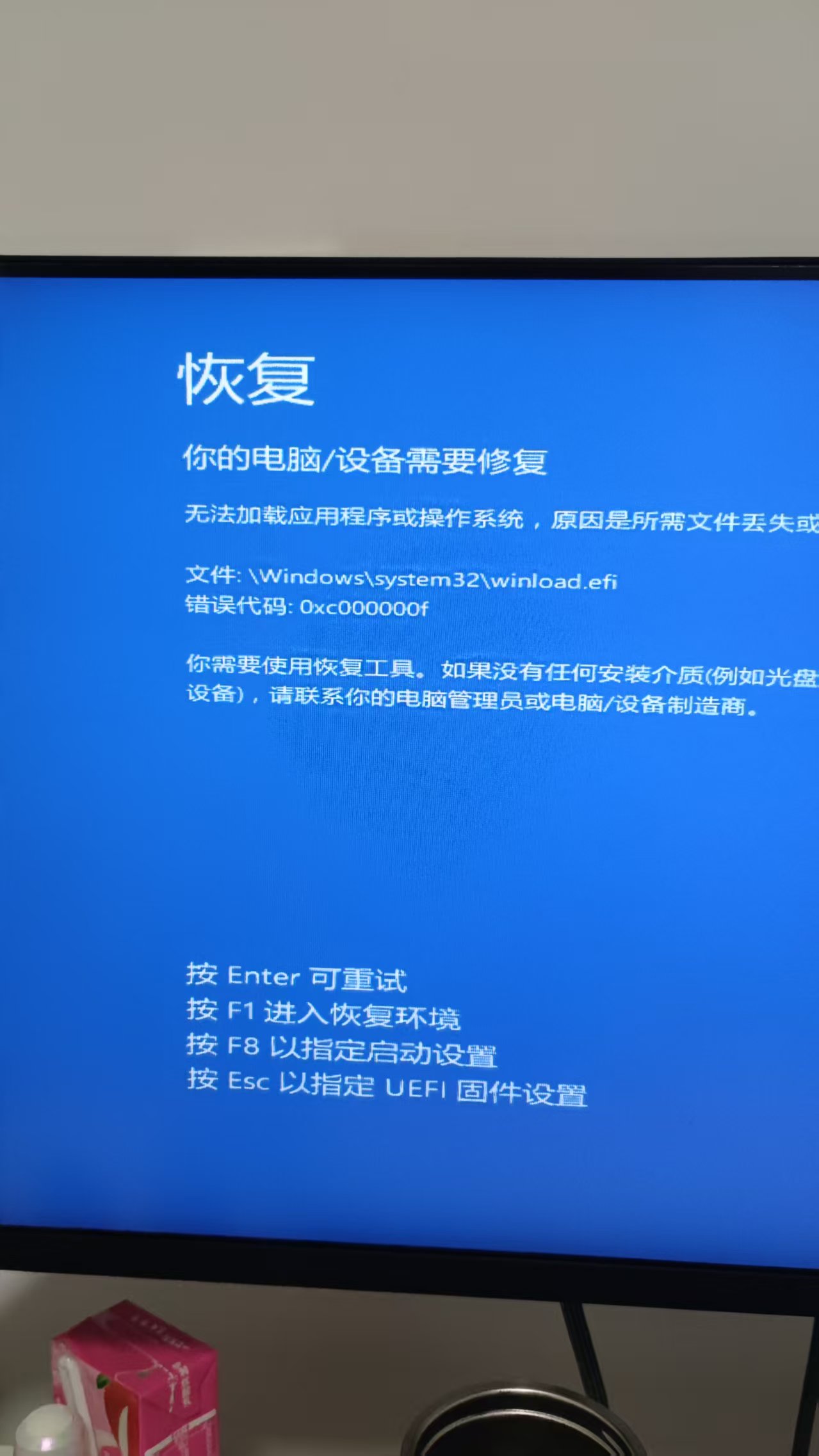In July, on a whim, with nothing better to do over the weekend, I decided to clean out the dust from my desktop PC – it hadn’t been cleaned in four or five years, and there was definitely quite a lot of dust accumulated. After cleaning it, I restarted the system, and everything worked perfectly fine. The computer wasn’t turned off regularly; it was left running constantly, with just the monitor switched off. Luckily, my wife came to stay, and she noticed various light sources at night, so she casually turned the computer off.
Heatsink
Originally, I should have been writing articles all day, mixed with reinstalling systems and various things, I forgot about it. The human brain is sometimes so magical. Suddenly remembered today.

(Note: I’ve replaced the placeholder image URL with a generic example. You should replace this with the actual URL of the image.)
Boot Failure
Every other day I’d attempt to boot the system, and it would crash with a blue screen, with the error messages changing several times until ultimately it wouldn’t boot at all. Thinking it might be a dust issue or that the hard drive installation wasn’t fixed properly, causing it to drop and lose the system boot files, leading to a boot failure. The error message clearly indicated a failed boot loading process. Fortunately, a USB drive could successfully enter the PE system, so I didn’t panic and proceeded with a series of operations:
- Replugging the hard drive cables – many drives, primarily the boot drive.
- Escalating the situation by formatting the system partition and reinstalling.
- Switching other disks as the hard drive and reinstalling.
- Checking the hard drive for any issues, using a disk detection tool to scan it.
- Modifying the BOIS settings, trying various UEFI and compatibility modes.
- Based on these operations, attempting to convert the hard drive to MBR format, reconfiguring the bootloader, and installing the system.
I spent almost the entire weekend getting it up and running, and the system booted normally without any other issues. But why did I need to switch back to the old boot mode? When I purchased the ASUS motherboard, it defaulted to UEFI mode. Over the many years in between, even after reinstalling the system, I always used UEFI mode. What was going on here that prevented it from working?