Following on from the previous discussion, I encountered a problem where the wireless network card was not being recognized. Before rebuilding the partitions, I also searched online for other solutions, such as removing the motherboard battery and disconnecting power for fifteen minutes; or upgrading to the latest BOIS driver, but all of these had issues.
Thinking there were still things to deal with, I switched to a limited network and ran the ethernet cable from the living room to the room. At this point, another problem arose – the wired network couldn’t be recognized either. I tried a drastic measure of reinstalling the system, which resulted in a missing partition error. If these problems consistently occurred, I wouldn’t have bothered troubleshooting for so long. This ASUS disk conflict is intermittent and triggered by unstable system restarts.
The desktop computer had a new disk added last week, a 2TB solid-state drive from Yangtze Memory (YMTC), M.2 interface. It hasn’t been restarted since then until yesterday when it was shut down once.
Disk Family Portrait
Reinstall system
It’s been two years since I last reinstalled the system. The C drive is full, and Windows has its usual problems – various software likes to save things on the C drive. So, I decided to reinstall the system. After reinstalling the system, the network card issues were resolved normally. The next day, I restored my development environment and prepared to back up the system. That’s when a new problem arose: after restarting the system, the boot partition was lost.
Following the steps in the previous article, I rebuilt the boot partition, but it’s not very stable. After restarting, the boot partition might fail to load at any time. I started suspecting issues with the computer case, when I noticed the hard drive cable was loose, but after checking several times, there’s no problem.
Memory revival
Many years ago, this machine had an SSD installed once. At that time, I bought a PCIe adapter (plugged into the graphics card slot) instead of installing the drive directly on the motherboard. This time, installing it directly on the motherboard might be due to a problem with the motherboard.
Solid-state transformer
Motherboard Manual
The motherboard manual has an issue: the location of the SATA ports indicated in the manual doesn’t match the actual locations. Because I have too many disks, they are all installed on the interfaces. The older SSDs use SATA interfaces. According to the motherboard manual, there is a conflict between these interfaces. After testing, this conflict is triggered unstably. When it triggers, the corresponding disk cannot be loaded. This happens to be the system disk, and the bootloader is also on that disk, so the system fails to boot.
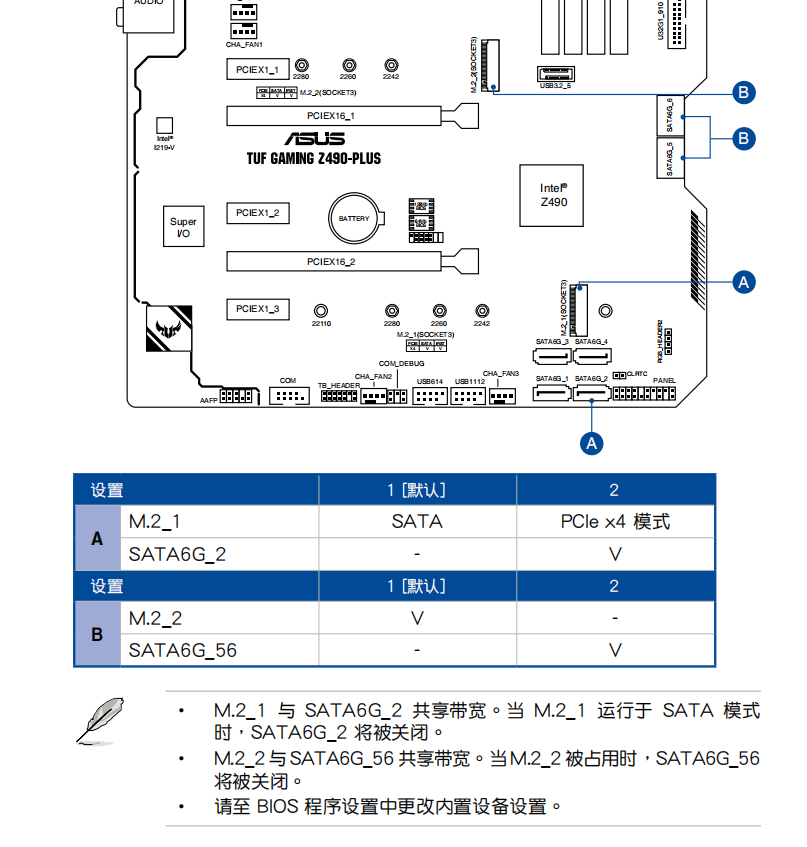
Solution
Reinstalled the solid-state drive onto the PCIe adapter, and at that point, there was no conflict with the SATA interface on the motherboard anymore, so the system started up normally